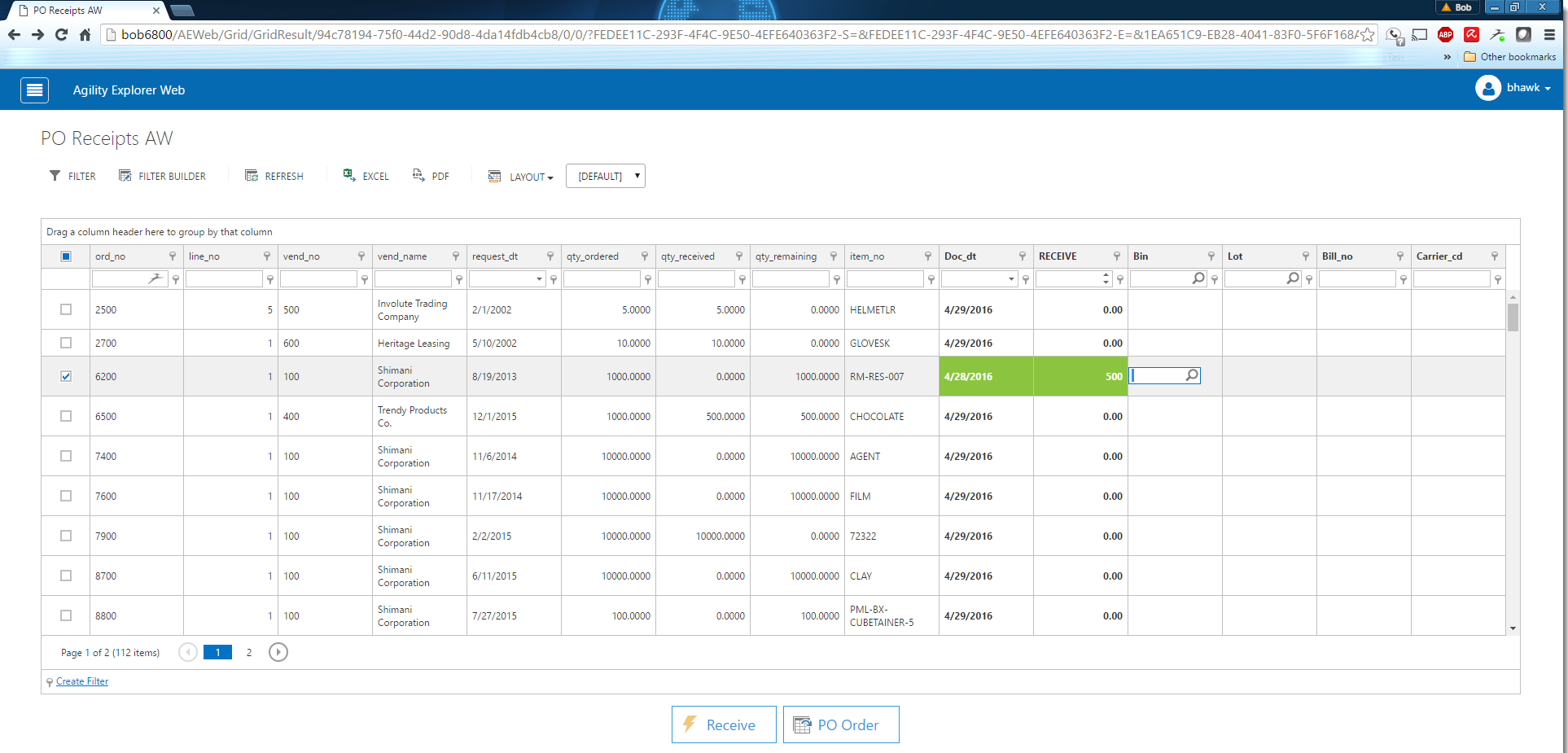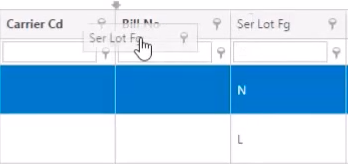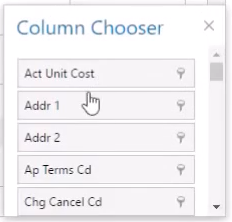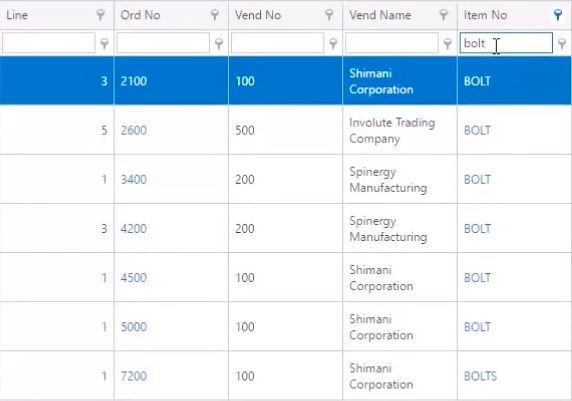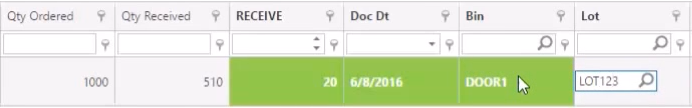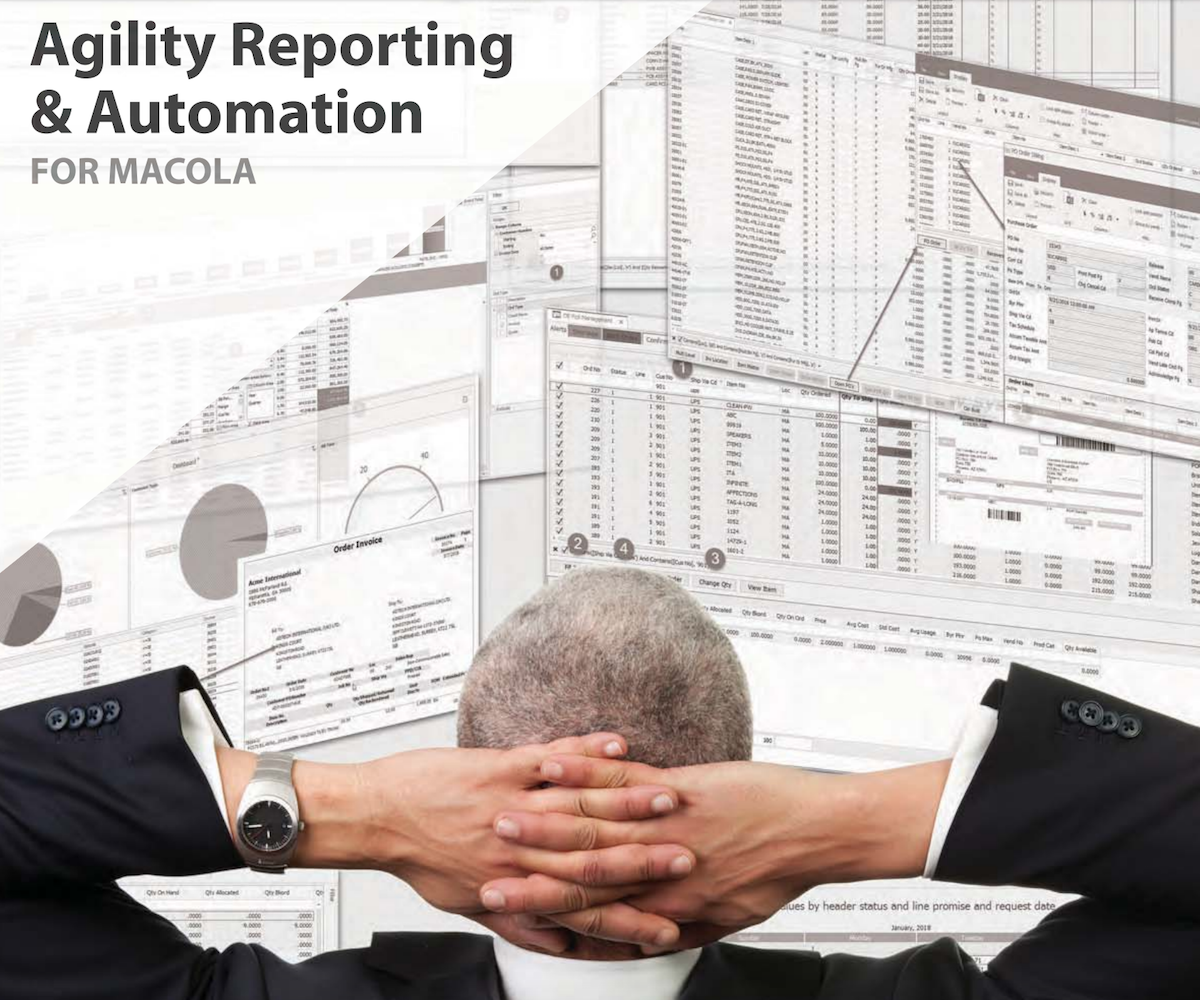Features
Field Arrangement
Just like Agility Explorer for the desktop, you can move fields around to fit your needs.
Column Chooser
You can then use the column chooser under layout to add or remove fields by simply dragging and dropping.
Column Filtering
There are a number of ways to filter. Typing into the top row allows you to filter within each column. There is also a filter builder to refine your search even more.
Grouping
Grouping allows you to group information by field.
Column Editor
The column editor allows you to change the names of fields.
Display
Browsers are responsive with information. As the screen size changes the information displayed will be resized to fit the screen.
Save Layout
Different field and column layouts can be saved for later use and to share with other people.
Transactions
What sets Agility Web Explorer apart is its ability to actually do Macola transactions, not just view the information.
Export
Information can be exported to Excel or pdf.