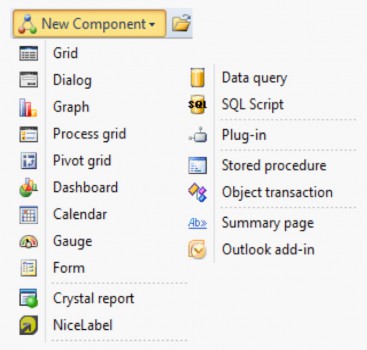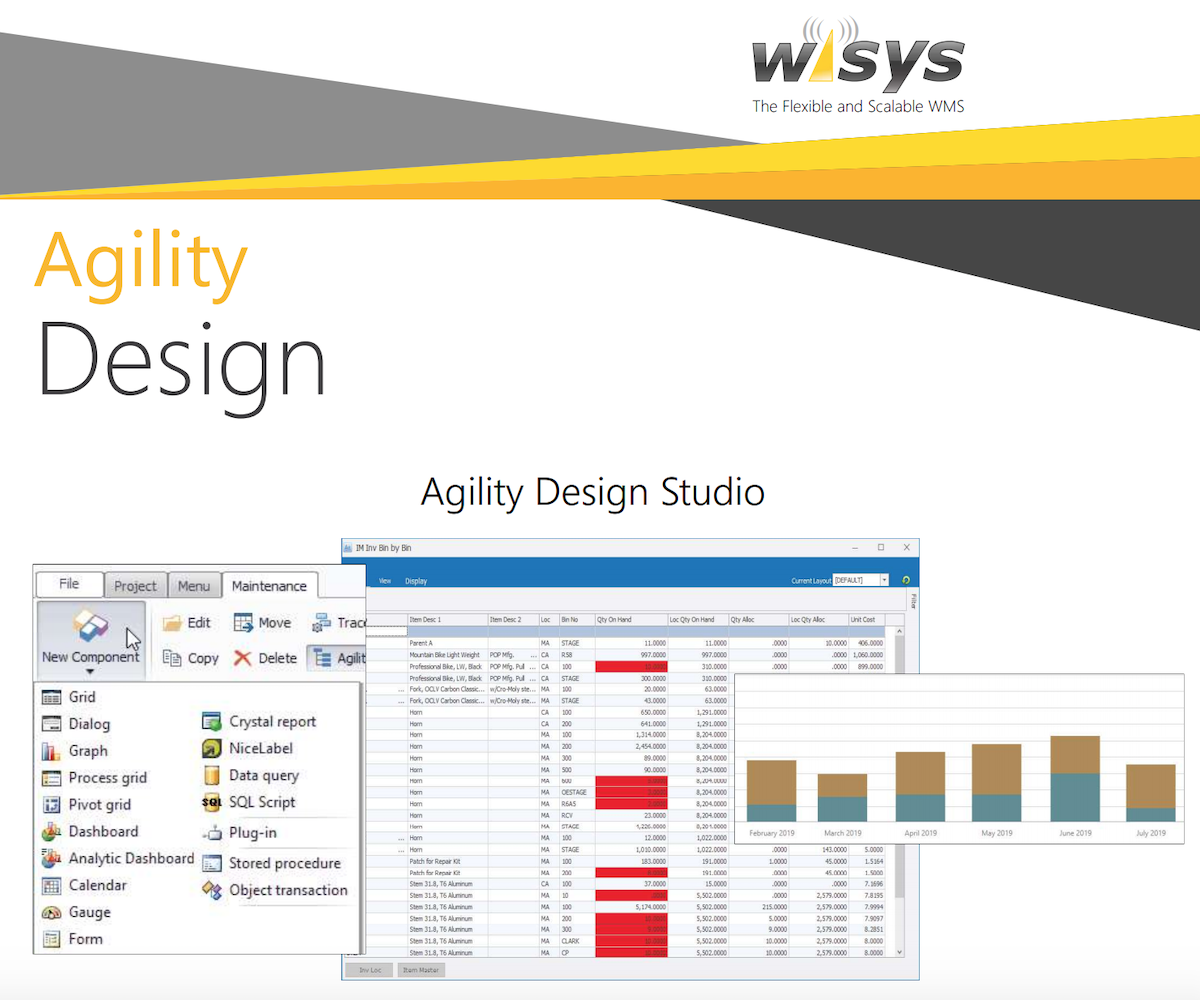WiSys Agility Design Studio
Agility Design Studio is both a Business Intelligence (BI) presentation platform for analysis as well as a toolset to create robust BI views and Macola transaction components for the desktop. Unlike most Business Intelligence tools, Agility allows data to be organized and then executed. For example, an analysis of material requirements can be linked to a transaction. Purchase Orders can then be created with material grouped on the same PO by vendor.
The Agility Design Studio is designed to address a very broad development community in both skill sets and collaboration. Views can be designed using a drag and drop tool to allow early users the ability to become engaged as a beginner and expand to any level up to an expert level incorporating more advanced tool set components. The Agility Design Studio is also designed to create collaboration across the entire Macola industry.